VS Code Shortcuts
Code faster and better

I found very helpful shortcuts in Visual Studio Code so here they are:
For Windows / Linux:
- Ctrl + . => Fix issues menu appears ( example: solve EsLint issues)
- Ctrl + Shift + K => Delete one line
- Ctrl + Alt + Down/Up => Duplicate the selected line
- Alt + Down/Up => Move the line Up or Down
- Ctrl + ` => Open a terminal / Cursor goes into terminal area
- Ctrl + 1 => Cursor goes into coding area
- F2 => Rename everywhere the selected variable
- Ctrl + space => import functions/components in React
- Alt + Shift + Left/Right => select element to select parent
- Ctrl + Shift + P => brings up the Command Palette
- Ctrl + P => Search files name
For Mac:
- Cmd + Shift + K => Delete one line
- Option + Down/Up => Move the line Up or Down
- Cmd + ` => Switch window
- F2 => Rename everywhere the selected variable
- Control + space => import functions/components in React
- Cmd + option + arrow left / right => go through the open tabs / files
- Cmd + control + arrow left / right => open file in a new panel
- Cmd + Shift + P => brings up the Command Palette
- Cmd + P => Search files name
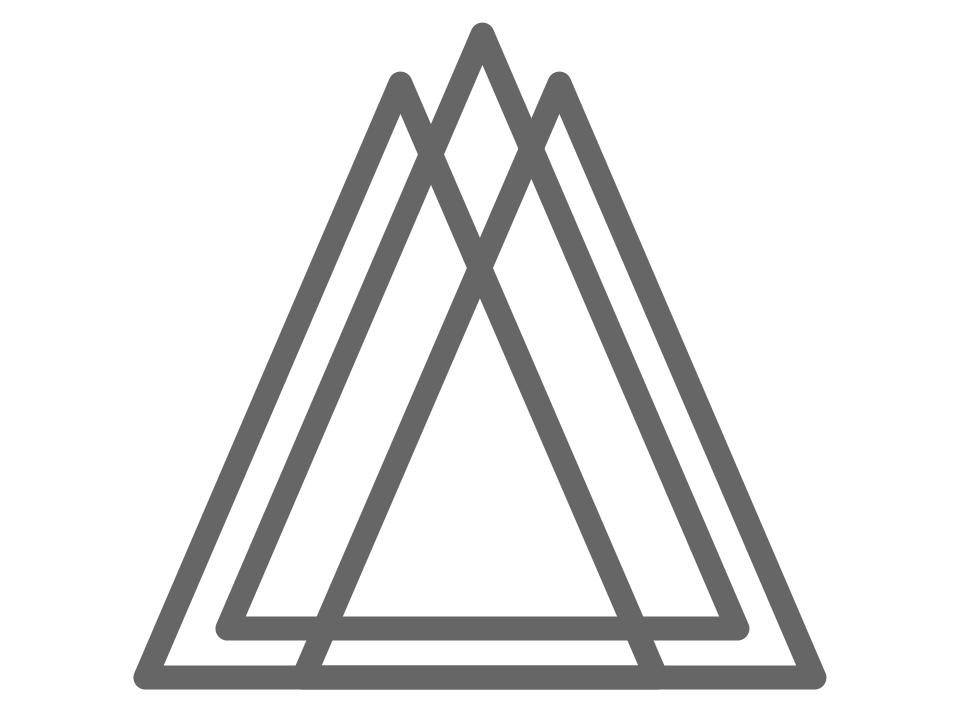 Harmony
Harmony