Web analytics vs product analytics
Providing the right tools as a developer to your product and marketing teams

Web analytics - Monitor your website traffic
Web analytics are the services and their tools that are designed to analyze the anonymous traffic that happened on your website prior to people converting into creating accounts.
Features:
The tools helps you to monitor the traffic on your website and includes features like:
- Top paths: see the most visited pages on your site
- Top referrers: Discover where traffic is coming from (redirects, other websites, ads, etc)
- Device types: Break down traffic by device (mobile/desktop, Android/iOS, etc)
- World map: Visualize users across planet earth
- Retention cohorts: Analyze retention by week
- UTM tracking: See which campaigns perform best
- Scroll tracking: Discover how much users actually read
- Bounce tracking: Find out when users immediately get out of dodge
- Duration tracking: Monitor how long users are hanging around
For whom:
Mainly marketing teams, but also product managers, data scientists, UX designers, and others can use web analytics to enhance their website or product experience.
List of web anaytics software:
PostHog, GA4, Matomo, see also List of web analytics software on Wikipedia
Product analytics - Monitor your users interactions
Product analytics are designed to help you understand the usage of your product as performed by people that are logged into your product.
It can identify users and help you analyze how different features or sections of your product help your users get value from your business. It helps to improve acquisition and retention based on the insights that you see in product analytics dashboards.
Features:
- Funnels: Find drop-off across a series of actions
- Graph and trends: Visualize user data with graphs, tables, charts, maps, and more
- User paths: Set start and end points to see how users navigate your product, website, or conversion funnel
- Correlation analysis: When analyzing funnels, correlation analysis highlights significant events or properties that may be useful in determining how likely someone is to converting or churning.
- Retention analysis: See how many users return on subsequent days after first visiting your site or product.
- Stickiness analysis: Learn how many times users perform a specific event in a period of time.
- Lifecycle analysis: Discover how your active users break down, highlighting those who have recently stopped being active or those who have just become active for the first time ( new, returning, resurrecting, dormant)
For whom:
Product analytics are primarily used by product teams, but can be used by other teams like developers, designers, marketing team, etc.
List of product analytics software:
PostHog, Amplitude, Mixpanel, Heap, Pendo, etc.
A tool like Datadog can be used for product analytics, but it requires more manual configuration to track data. However, it ultimately provides an integrated platform for both monitoring and security.
Other services to analyze users behaviors
- Session replay/recordings: it helps diagnose issues and understand user behavior in your product or website. It is based on screen-recording, logs of tracking, network monitoring (analyzing performance of the website in the browser and having a list of network calls).
- Heatmaps: Identify how to improve the UX of your website. It shows which parts of a page get missed, which words stick, and if that new pop-up makes users click. End-goal is to increase conversion rate.
- Feature flags: Test changes with small groups of users before rolling out wider. Analyze usage with product analytics and session replay.
- A/B testing: also known as split testing or bucket testing, it is a methodology for comparing two versions of a webpage or app against each other to determine which one performs better.
- Surveys: Create surveys to understand better your users and validate your ideas in real time.
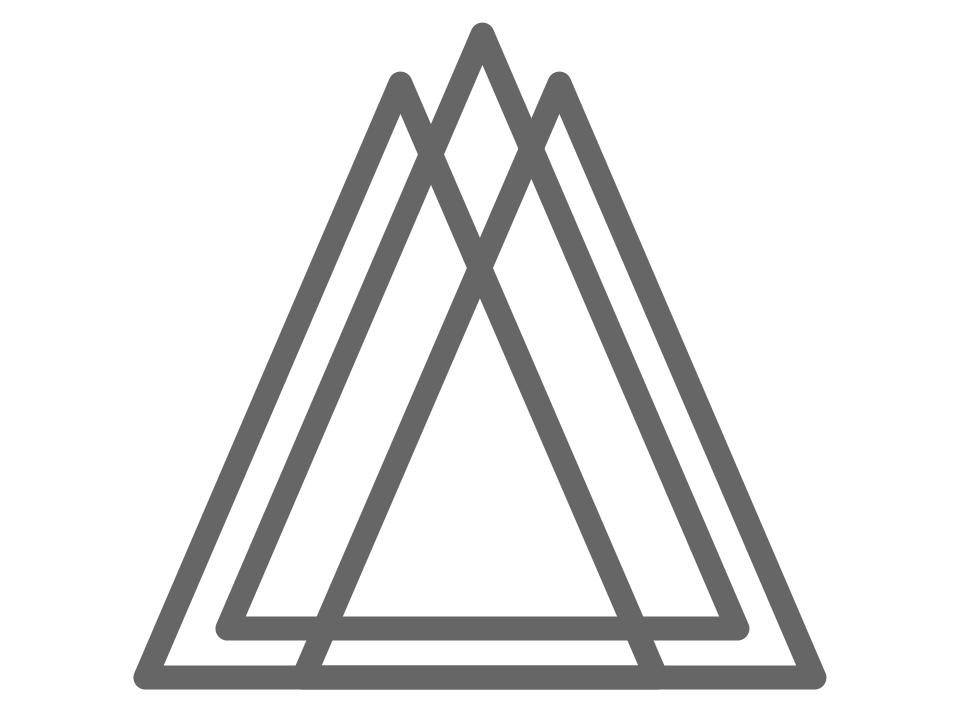 Harmony
Harmony